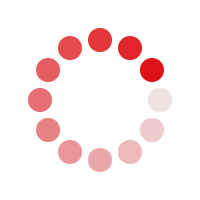
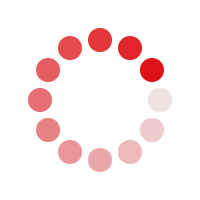
Article Rewriter is an online tool that allows you to quickly rewrite articles, blogs, and any type of text while preserving the actual meaning. Our content rewriter can be useful for webmasters, news editors, and professionals who are looking to improve content quality or avoid any type of plagiarism.
Our article rewriting tool is easy to use, just follow the simple steps given below:
Type, Paste, or Upload your article in the input box.
Press the “Rewrite Article” button.
Our advanced rewriter tool will immediately rewrite article and provide a new improved version.
You can “Copy” or “Download” the rewritten text.
Note: You can upload files like TXT, DOC, DOCX, or PDF.
Our free Article Rewriter offers various useful features, some of which are listed below:
The cutting-edge “AI” and “LLM” algorithms of our tool help it deeply understand the original context, tone, wording, and sentence structure. After that, it rewrites the provided text, preserving the actual meaning.
The working mechanism of our word rewriter is not just accurate but also super-fast. Whether you need to rewrite complex or long content, our tool will help you do this quickly, without any manual effort.
Our content rewriter immediately rewrite words and enhances overall text quality. Provide a high-quality output with improved readability, wording, and sentence structure.
Our rewriter tool offers a better user experience, just a few simple steps to get started. Whether you’re a newbie or an inexperienced user, you can seamlessly rewrite the text.
The free Article Rewriter does maximum changes to remove all instances of plagiarism from text and provide a 100% unique result. You can check the rewritten text using our plagiarism checker to verify this.
It highlights all the altered words and phrases in the output. Allow users to compare original and rewritten content, to identify changes.
There are several benefits of using the text rewriter tool:
It can help you save time.
The content rewriter can rewrite any type of text including; academic, marketing, professional, and others.
Rewriting text improves your content's grammatical mistakes, fluency, and clarity.
Article Rewriter is an instant solution to improve the readability of your content.
You can access and use it anywhere anytime.
Rewriting is done to improve readability, simplify wording, make content unique and easy to understand.
Our rewriting tool can help you rewrite the AI-generated articles. Add your text in the input box and press the “Rewrite Article” button to start the tool. It will rewrite your Chat GPT text, making it look natural, simple, and clear to read.
Our article rewriter is among the best free writing tools with advanced technology, precise rephrasing, and simple design.
Try other advanced tools of the AI Text Summarizer to boost your productivity.